Dior Fahrenheit Photoshoot | Post-Production
In this post-production class, you’ll follow Karl through his editing and retouching workflow as he works on his Dior Fahrenheit image in Photoshop.
He shows you how to use layer masks in conjunction with the Brush Tool to combine different elements of multiple shots into a single image.
You’ll also seem him use the Pen Tool to make precision selections, and meticulously remove imperfections like dust from the image. Karl also does some brief burning and dodging to refine the highlights.
In this class:
- Post-production techniques for product photography
- Photoshop tools and tips
- How to use layer masks in Photoshop
- Burning and dodging in Photoshop
To see how Karl captured the original shot, check out Dior Fahrenheit Photoshoot.
Questions? Please post them in the comments section below.

© Karl Taylor
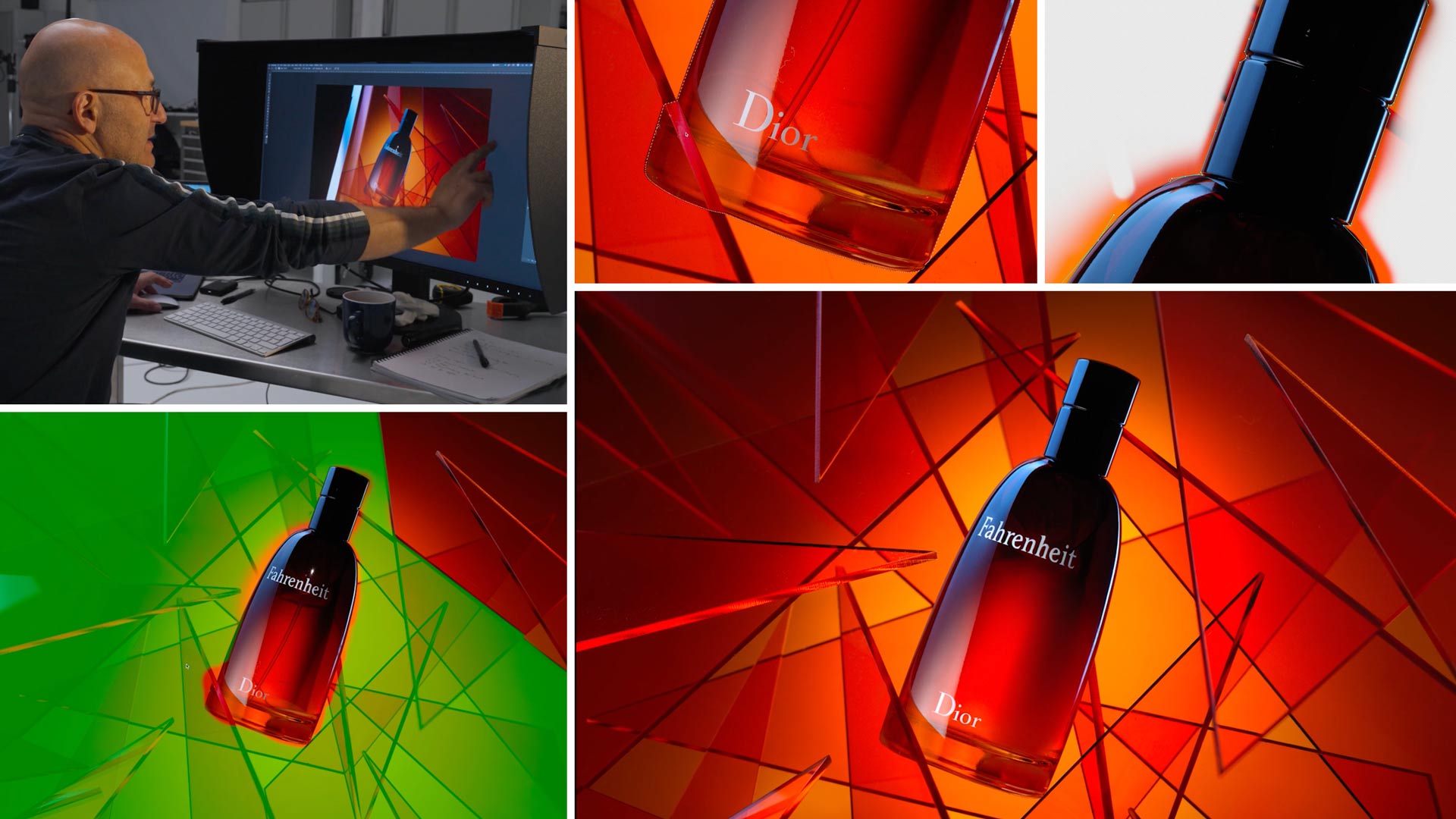

Comments
Karl, like you I started my interest with photography many years ago with Sinar P2, Hasselblad 500CM and Broncolor, today with Canon DSLR. Then it was simply a hobby with intention to someday become a business….now is that time. My interest is product photography and many times I have watched YouTube video’s thinking most seem to be communicating with inexperienced.
Watching your educational video’s finding most are advanced methods, information I am wanting the most and glad you make it available.
Wanting to approach my start with a business with best images I can produce. Your help will certainly help me get there.
Thanks
Thank you for your comments!