Eye Makeup
Eyes are an important part of any image and in this photography class Karl focusses on enhancing and retouching the eyes and also demonstrates simple techniques to retouch skin blemishes.
In this class you’ll learn how to use Photoshop tools such as Burn and Dodge, the Sponge tool, Channel Mixer and Curves, to name just a few.
Using various techniques Karl enhances and retouches the eyes, focussing on bringing out color and sparkle before also experimenting with the colour of the makeup to see what works best with his new background color.
In this Photoshop class you’ll learn:
- How to retouch a beauty image
- How to use Photoshop CS4/CS5
- How to retouch skin blemishes in Photoshop
- Photoshop Paint Brush blending modes
- Photoshop cloning vs healing brush tool to retouch skin
- Alternative techniques to the Spot Healing brush
- How to retouch eyes in Photoshop
If you’re working with the latest version of Adobe Photoshop, you can learn more in our Photoshop for Photographers course. We also cover more advanced techniques in our Advanced Photoshop for Photographers course, presented with professional retoucher Viktor Fejes.
If you have any questions about this course please post in the comment box below.
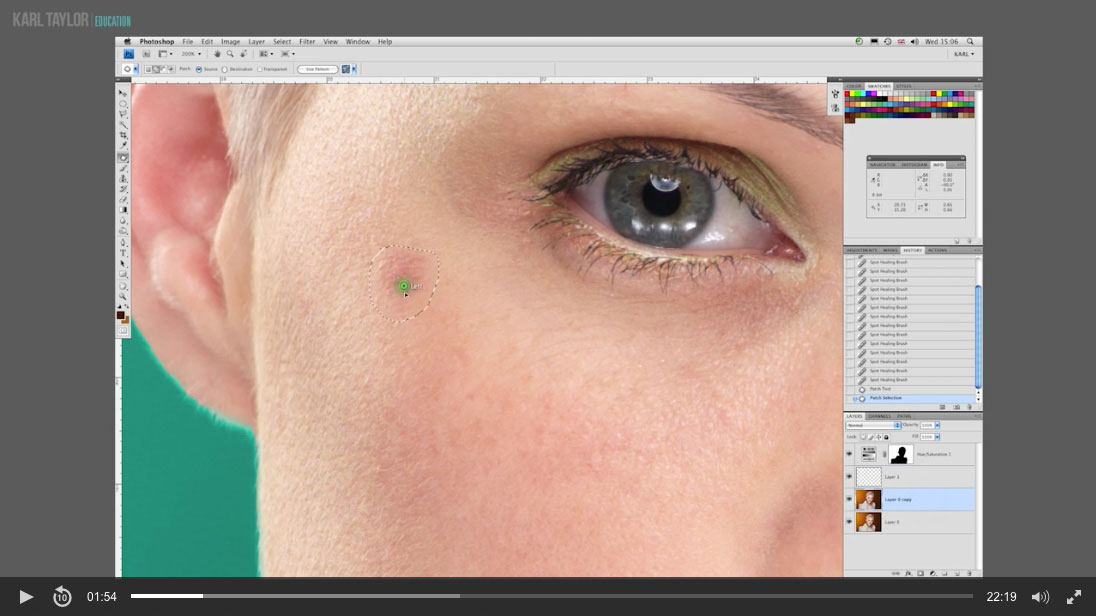

Comments
Hello Karl and thanks for the answer. That goes for all the other answers you’ve given me, which I appreciate a great deal. The way it generally works is that I have a question, ask it, and then you send a reply within about 24 hours. The answer then sends me to my computer or camera to test it out, after which I forget to go back online, find your reply, and thank you for it. I mention this only so you don’t get the impression your answers disappear in a vacuum.
In every career I’ve had in the visual arts, I entered with a certain amount of knowledge or skill pertinent to the profession, but needed to know the specific expectations of each before I could get work. For instance, in editorial illustration, I needed to learn how to encapsulate a story or idea in an image. I had thought it was all about my art skills but it wasn’t. Those were necessary to execute the work but the work was meaningless until I learned that I had to compress sometimes complex ideas into one or more eye-catching images. In comic books, I had to learn sequential story-telling. In computer graphics (3D), there were another set of technical and artistic requirements. What your courses are doing, and the additional answers you have provided, is to fill me in on these missing details in commercial photography. For that I am grateful that I discovered your courses. I only wish I’d found them earlier.
Thank you and glad to be of service!
How common is it to completely change the background color as you have done in this video? Was it just to show how to use the hue shift tool? Have you run into situations on real jobs where the background color needed to be changed? If so, what were the reasons? I am curious whether the wrong color was in the background by mistake, if it was selected and put in on purpose, but then later discovered it looked wrong, or if it was known in advance it would be changed, either because the right color wasn’t available, or the color was needed as a reflection in the model’s skin, but then would be removed for creative effect.
Hi, I can’t think of a single time I’ve ever need to shift the background colour more than a few percent so this was just done as an example. Recently I’ve just completed a car shoot and TV commercial and it was necessary for us to change the colour of the car to lots of different colours rather than have them deliver and us reposition 12 different cars. So it’s far more common to have to change the colour of the object because the other colour options aren’t available. If you look in the live show schedule you’ll see i’ve got a couple of live photoshop classes dedicated to manipulating colour coming up.