LR6 Key Functions
In this final chapter of our Lightroom 6/CC for Photographers course Karl looks at some of the key functions of the Lightroom 6/CC software.
He explores features such as presets, snapshots, geotagging and more. He also gives an overview of how to print, publish or display your work in a slideshow, using the in-built features of Lightroom to enhance the professionalism of your work.
He then demonstrates how to export your images from Lightroom and publish your images to the web before showing you how to use the new facial recognition feature.
In this photography class we cover the following:
- How to use Lightroom 6
- Useful features of Lightroom 6
- Lightroom presets
- How to use snapshots in Lightroom
- Geotagging images in Lightroom
- Lightroom Book feature
- How to print your images using Lightroom
- Exporting images from Lightroom
- Lightroom facial recognition feature
If you found this course useful, you might also enjoy our “Photoshop and Lightroom working together” photography class.
If you have any questions about this class, please post them in the comment section below ?
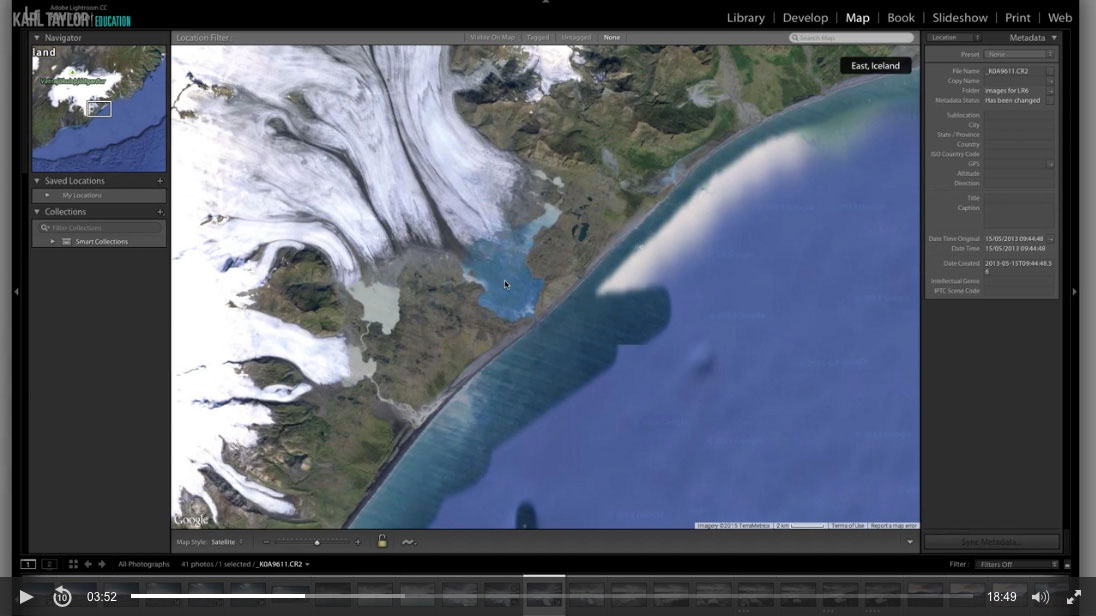

Comments
hi in which video can i learn how to use facial touch up features in lightroom like blemish removal, eye brightening and make up adding?
i look forward to your response and thanks for a tremendously informative website!
Rebecca
Hi Rebecca, thank you for your kind comments. We don’t use the blemish removal or eye brightening tools in LR as we take care of that part of a retouch process in Photoshop and our classes on that cover extensive beauty retouching from beginner to pro level. However I think it is worth us updating our LR courses to cover some of the more recent features so I will look into this for our forthcoming classes. Thank you.
thank you! looking forward
I just watched the whole 5 part series in one sitting. It was perfectly put together and timely for me because I’m brand new to LR.
Again, I can’t say enough about all that this website provides–it has been life-changing for me.
Thank you so much, Karl, et al.
Steve
Thanks Steve, glad you are enjoying our website 🙂
Hi Karl,
I have been working for a while with lightroom and I still learned a couple of new helpful features in these tutorials. Thank you!
After watching the videos in this chapter… Would there be any new information in the chapter “lightroom 4 for photographers” ?