03. Shutter Speed
The shutter speed (the amount of time the camera’s shutter remains open when taking a photo) controls the amount of time that we capture light for and allows us to freeze or blur motion.
What is shutter speed in photography?
When we take a picture, the camera’s shutter opens to allow light to reach the recording medium, thereby allowing an image to be created. By controlling how long the shutter stays open, we can control what the resulting image looks like.
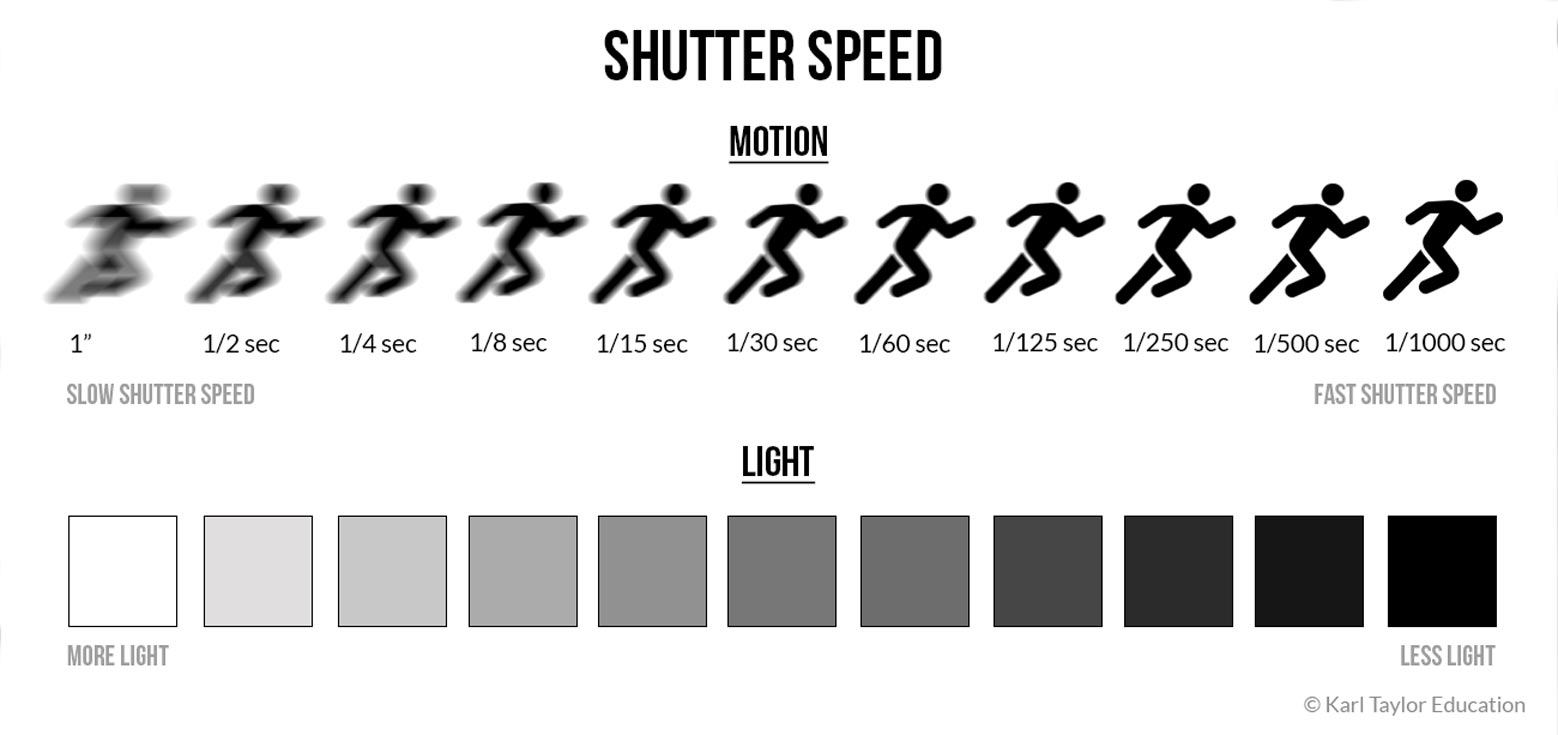
Also known as exposure time, shutter speed is measured in fractions of a second (seconds or tenths or hundredths of a second). For example, a slow shutter speed of 1/2 means the shutter remains open for half a second, while a faster speed of 1/2000 means it only remains open for one-two-thousandth of a second. Many DSLR cameras can go as fast as 1/8000 and as slow as 30” (if shooting in Bulb mode, the shutter remains open for as long as the shutter release is held).

Shutter speed: 18 minutes | Aperture: f8
Interested in night photography? Click here.
Slow shutter speed
When using a slow shutter speed, the shutter remains open for a greater length of time. This not only allows more light to be recorded, it also means any moving objects will appear blurred. Slow shutter speeds are commonly used when photographing in low light conditions or when we want to capture motion blur. To avoid any unwanted, extra motion from camera movement, make sure to use a tripod. This helps to prevent camera movement also being captured in the image.
Slow shutter speeds can be used to achieve creative techniques such as panning, or combined with flash to capture both frozen and blurred movement. But remember, you generally shouldn’t use a shutter speed slower than your focal length (for example, if shooting with a 50mm lens, don’t go lower then 1/50, if shooting with a 200mm lens, don’t go lower than 1/200). If you do, it might be necessary to use a tripod.
Fast shutter speed
Faster shutter speeds mean the shutter remains open for a shorter period of time, resulting in light having less time on the sensor. Faster shutter speeds will also freeze movement and are often used when photographing fast moving subjects like sport or wildlife.

Shutter speed: 1/1000 | Aperture: f5.6
Interested in action photography? Click here.
How to change shutter speed
If you’re shooting in Auto, the shutter speed (along with the aperture) is automatically determined by your camera. You can control the shutter speed manually when photographing in Manual or Shutter Priority (shown as TV or S) — this will allow you a much greater degree of creativity. Shutter priority is a great option for those wanting to get out of Auto, but without having to worry about the aperture (though it is also often used by professionals shooting in conditions where the light changes quickly and often).
- Manual mode: Set both shutter speed and aperture yourself.
- Shutter Priority mode: Set only shutter speed. The camera estimates the aperture.
You can see the shutter speed on the top LCD panel of DSLR cameras, on the back screen and through the viewfinder. Changing the shutter speed varies from camera to camera and some even allow you to set which control wheel does this.

Setting your shutter speed will depend on what and where you’re photographing. If you’re looking to freeze motion when photographing fast moving objects, a fast shutter speed will be the best option. However, this will limit the amount of light reaching the sensor so you may need to compensate by using a wider aperture.
From the example of the bicycle shown in the video, we can see a shutter speed of 1/30th results in a good amount of motion blur. However, at f16 the picture is too dark. To correct this, I needed to open the aperture to allow more light in. A one stop change, from f16 to f11, meant I was able to keep the same level of motion blur while lightening the image and therefore achieving the correct exposure. This is why an understanding of f-stop changes and the relationship between shutter speed and aperture is important.


All content © Copyright Karl Taylor Education.





Comments
Very nice photos and very valuable information. Thank you
Hi Karl,
In the video you have a protective filter on your camera. What is the name of the filter? Also, what is the difference between that rectangular filter vs a normal circular filter?
Hi Monelle, it’s not a protective filter it is a Neutral Density Graduated filter, you will learn more about these as you progress through our classes. Here is a quick lesson though – https://visualeducation.com/lens-filters-explained/
Hi Karl,
Just signed up to your program.
I got a question related to this video.
Where would be the best area to have the focus point pointing in the landscape shot. If I have it pointing in dark areas, I might have some elements of the photo overexposed, if I point it to bright areas, I will have some areas of the photo underexposed.
Would HDR photography would be recommended for landscape shot?
Regarding the all around sharpness of the photo, should I take a set of photos with different aperture settings and then stack them to get great sharpness all over the image or will I be okay with setting it to a high aperture setting ex: (f/18 – f/22).
Quite a long question 🙂
Nice videos, thanks!
Moses
Whatever your main subject is, so probably an element in the foreground. In the ocean shot example he did, I’d focus on the big dark boulder right on the shoreline. But at f/22, and a lens that wide, almost everything should be pretty well in focus anyway.
Awesome, thanks so much for the above 🙂
Hey Karl,
Great video and gorgeous pics! Can I ask what filter you used for this shot? 🙂
Hi Rachel, this was a graduated 0.9 ND filter and a straight ND filters (0.9) too. That’s my usual set up. There is more covered on filters in the following modules. Also remember when you are logged in you can look at the ‘Equipment List’ on the right hand side. Kind regards Karl.
I’d agree with everyone’s comments. You have an amazing way of explaining things- I’m completely new to photography but feel like I’m learning a lot already. Thank you!
so nice I love it
Thank you.
My dad has just finished restoring his late fathers motorcycle which is his new pride and joy. I plan on doing a shoot of it now that I’ve purchased my first Prime lens but I’d also love to get some motion photos of it. From the looks of things, I need to set a shutter speed around 1/30 or 1/40 (it’s a 35mm prime on a crop sensor) and then try and pan with him as he rides past (assuming slower than he’d normally ride it).
I have a Sony A6000 which has the 11fps burst shoot so I’m guessing this would also be beneficial?
Hi Sam, yes I’d agree with you on all of that but you may have to experiment with your panning shutter speed and you may also want to use an ND filter so you can still achieve maximum aperture for shallow depth of field, you will learn more on that as you progress through this course.
G’day mate, just signed up. I’ve noticed from the video’s online from yourself and numerous other photographers that they never seem to be dressed for the water. All rugged up in the cold and shade in the heat but water always seems to catch you guys out. Anyway, content is presented well and you cant beat the price. Cheers.
Hi Karl, do we take multiple pictures and then combine it for final product or a single shot.
If multiple shots, do the focus point change or the aperture/shutter.
Thanks.
Hi Shyamanta, in product photography multiple shots can often be useful but I don’t see that it would be useful in the examples in this chapter?
This stuff u r teaching is really helpful………..
I think it’s better if you have English subtitle especially for international student like me because there are some words that I don’t understand therefore I had to replay few times but still couldn’t catch up
Hi Karl…. (last comment I promise!)
I have set up my camera and just use the tap water at various speed. The subject is not great as I would love the sea, but the ‘sea’ tap just have to do. I did what you told me to do and the penny dropped. Thank you ever so much for your ‘clear and precise’ information, Karl. You are a natural speaker and a brilliant teacher without a doubt.
Shane
Kildare, Ireland
Hey Shane it doesn’t have to be your last comment! I’m glad the training is working for you. I’m sure you have lots of beautiful coastline in Ireland to go an put it to the test. Cheers 🙂
hahaha!! What a little cutie that little boys is. Quite a character. Presumably your son? Thanks to him for helping 🙂
No this one is our cameramans son 🙂
Very useful information. Thank you!